December 2023

Closing the Books on Fall Courses
The semester is winding down, but we know instructors still have a lot of work to close the books on fall courses. Here are our quick tips for end-of-semester success:
- Student Information Systems has online guides to help with many Enroll & Pay tasks, including “Grades Import from Canvas to Enroll & Pay,” “Uploading Grades from a File,” “Printing Pages in Enroll & Pay” and more.
- If you need help with Canvas, or have other questions and challenges, contact our Educational Technologists at 785-864-2600 or itedtech@ku.edu.
- Additional support and guides are available from Canvas.
Looking ahead to Spring
If you’re planning to get an early start on spring courses, we’ll be here to help over Winter Break.
- The Center for Online and Distance Learning can support you in creating engaging and accessible online class content through instructional design, media production and exam proctoring.
- KU IT Educational Technologists can help you create courses in Canvas, or provide help with enhancing your existing Canvas courses.
'Tis the Season to Secure New Gadgets
With the holidays fast approaching, many may soon have shiny new tech toys. Smart watches, tablets and internet-connected devices make great gifts; however, these gadgets also give hackers more targets if left unsecured.
As you prepare to set up the latest gadgets this holiday season, be proactive about device safety. Before linking any new device to a network or personal account, be sure to activate security features, create strong passwords and install software updates.
Maintaining cyber vigilance doesn’t end with the holidays, it’s an everyday necessity. Stay tuned for more cyber safety tips to ensure your newest tech toys bring joy, not vulnerability. For more resources on taking cybersecurity precautions, visit the KU IT Security page.
Navigating Grades in Canvas: Key Differences from Blackboard
If you're used to grading in Blackboard, certain aspects of Canvas grading may seem unfamiliar; but with a little practice, you'll find built-in tools that generate meaningful feedback and save time.
Here are key differences to note:
- Canvas does not allow “calculated” columns.
- Hiding grading columns removes the ability for those columns to affect a student’s grade.
- Unlike Blackboard, hiding assignment grade columns in Canvas while completing grading requires using a “manual posting policy” for either the course or individual assignment. The "Hide Grades” setting available in a grade column’s options only hides previously posted grades, not any future posted grades. Using both features in conjunction prevents students from viewing assignments still being graded.
Ed tech specialists are ready to guide instructors through online grading, and all things related to Canvas. Reach them at itedtech@ku.edu or 785-864-2600.
Connect to Files When You’re Away
If you are going to be away from campus over Winter Break and will need access to work files, be sure you have the KU Anywhere VPN installed on your computer. You can also store files in OneDrive for Business, SharePoint or Teams, and those files will be available anywhere you have an internet connection.
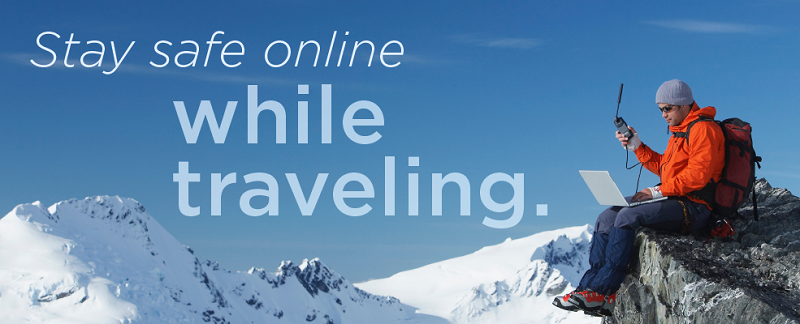
Online Safety Tips for Travel
Whether you’re traveling across the country or around the world this Winter Break, follow some simple technology travel tips to protect your data and your identity. Our top five travel tips:
- Avoid using public Wi-Fi, if possible. If you do connect to Wi-Fi in an airport or other public place, limit what you do while using it. Spotify, probably OK. Online banking and shopping, oh heck no!
- Use caution with USB-based public charging stations. “Juice jacking” attacks can install malware on your mobile device and/or copy data from your device. Instead, carry a personal power brick and use public USB charging stations to charge only the brick itself, or plug your device directly into an electrical outlet.
- Be sure you have installed the latest updates on your device. An unpatched device increases your risk, especially when using public Wi-Fi.
- Consider turning on or purchasing tracking/device finder applications in case your laptop, tablet or phone is stolen.
- Keep your devices locked. Use a PIN or passcode to restrict access. Never leave devices unlocked when you’re not actively using them.
Visit our IT Security page for information on protecting yourself and your data, whether at home, in your office or when traveling.
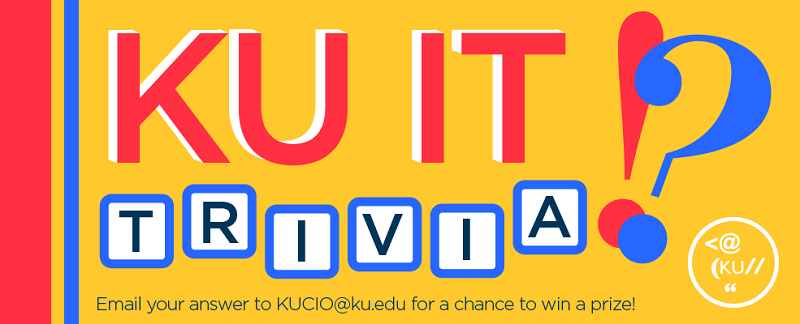
KU IT Trivia
Congrats to last month's employee winner, Rhonda Peterson, who correctly identified the British TV series focused on three members of the IT department at the fictional Reynholm Industries as "The IT Crowd."
This month, we have a new tech trivia question for you:
What does "Yahoo" stand for?
Email your answer to kucio@ku.edu by Dec. 13 to enter the drawing. One student and one employee will win a prize! Good luck!
Need tech help? Contact the IT Customer Service Center at 785-864-8080 or itcsc@ku.edu. Or, visit our walk-up location in Anschutz Library. Find hours and more on our IT support page.
