February 2024

A Change to Our Newsletter Schedule
We're switching from a monthly to a quarterly newsletter format to continue bringing you important and relevant tech updates while your time and busy schedule! Look for the next newsletter in May.
February Scam Reminder
Valentine's Day brings an uptick in scams that can last long after the holiday is over, including fake flower and e-card services. However, phishing attempts happen year-round. You may receive messages asking you to click a link or provide personal information. To stay safe:
- Be cautious of emails from unknown senders
- Don't click links or give personal info unless you're sure the message is legitimate
- Watch for spelling/grammar errors
- If you get a suspicious message, use the report message button in your email
If you have questions or concerns about email, contact us at itcsc@ku.edu.

Upcoming Technology Workshops
Registration is open! KU IT conducts training sessions throughout the year to help faculty and staff use a variety of software programs more effectively. We offer regularly scheduled technology training workshops that are open to everyone, as well as tailored group and one-on-one consultations. Visit our Workshops Calendar to register for upcoming opportunities.

Elevate Your Projects with Adobe
KU has partnered with Adobe to provide a number of tools and resources to elevate your professional, academic or personal projects:
Full Adobe Creative Cloud Access
Faculty and staff have access to the complete Adobe Creative Cloud for free. This includes unlimited access to all Adobe desktop apps, such as Photoshop, Illustrator and Premiere, as well as Adobe Stock assets.
Easy License Claiming
If you don’t already have Adobe Creative Cloud on your KU workstation, follow our Knowledge Base article to claim your free license.
Inspire Student Creativity
Encourage students to boost their skills and their portfolios by earning Adobe certification badges through free online training modules in areas like design, photography, video and more. Faculty and staff can also access the training modules and earn certifications.
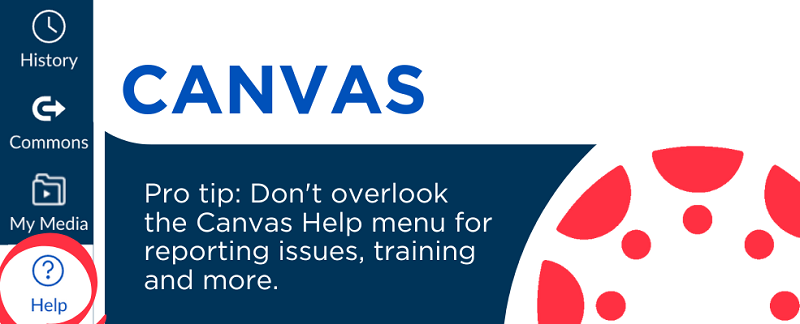
Canvas Help Menu
Make the most of Canvas by using the help menu options! Report technical issues, access training resources and KU Canvas guides, request practice course shells and more. If you need additional support, contact KU Information Technology Educational Technologists at itedtech@ku.edu or 785-864-2600.
Create a Custom Email Alias
By default, your KU email address is your KU Online ID followed by @ku.edu (e.g., a123b456@ku.edu). You can create a custom email address (we call it an "alias"), that is more personal, friendlier and easier to remember. When you create a personalized alias, both your original and your new email address will continue to work. Follow these steps to create your custom alias.
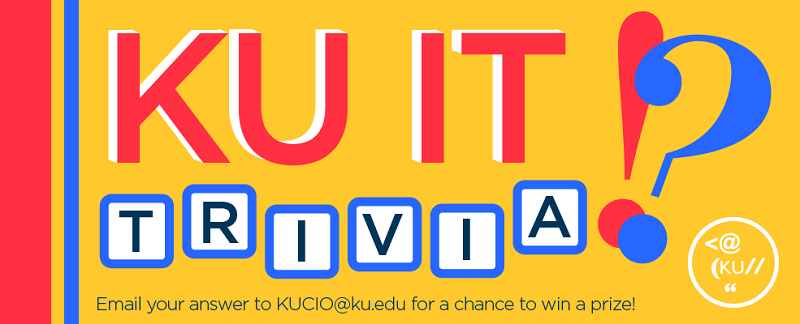
KU IT Trivia
Congratulations to last month's trivia winner Lisa Hallberg, who correctly answered our cyberattack question by identifying that flooding a network or website with excessive traffic is known as a DDoS (Distributed Denial-of-Service) attack.
As we switch to a quarterly newsletter format, the KU IT trivia corner will be taking a break. We have enjoyed challenging readers and testing your tech knowledge! While trivia is paused, please continue reading our newsletters for important IT updates for the KU community.
Need tech help? Contact the IT Customer Service Center at 785-864-8080 or itcsc@ku.edu. Or, visit our walk-up location in Anschutz Library. Find hours and more on our IT support page.