October 2023
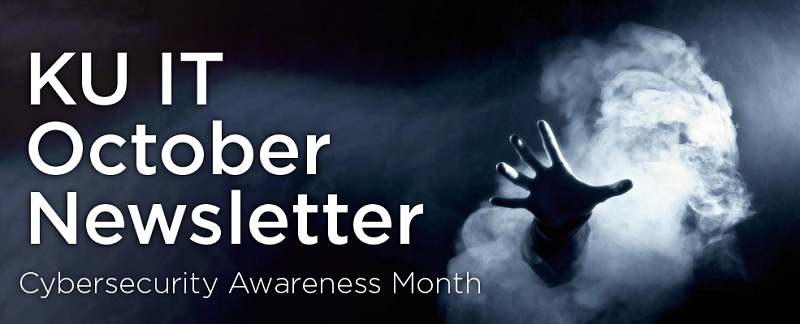
National Cyber Security Awareness Month
This year's Cybersecurity Awareness Month arrives at a pivotal time. As our lives become increasingly integrated with technology, the threat and sophistication of cyberattacks are also keeping pace. The annual campaign, driven by the Cybersecurity and Infrastructure Security Agency (CISA) and the National Cybersecurity Alliance aims to empower everyone to stay safe online.
The good news is that with some basic cybersecurity know-how, you can protect yourself.
KU Information Technology has a team of IT security experts who focus their time and effort on protecting KU systems and data. However, cybersecurity is a partnership, and you play a key role in protecting yourself and the entire KU community. The information and tips below can help you stay safe both at work and on your personal devices.
Visit the IT security section of this website and the Stay Safe Online website for more information on protecting yourself at work, at home and when traveling.
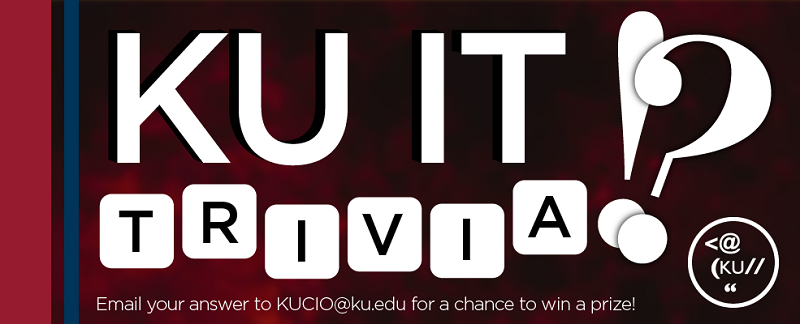
Beware! KU IT Trivia of Terror!
Congratulations to Sonali Bhakta and Teresa Reiter for being selected as last month's KU IT Trivia winners!
This month, test your tech culture knowledge with this question:
In the 1983 film “WarGames,” what was the backdoor password used to access the thermonuclear war simulation computer?
To enter, email your answer to kucio@ku.edu by Oct. 13 (Friday the 13th!). Winners will be announced in next month’s edition of the KU IT newsletter. Prizes are limited to one student and one employee each month.
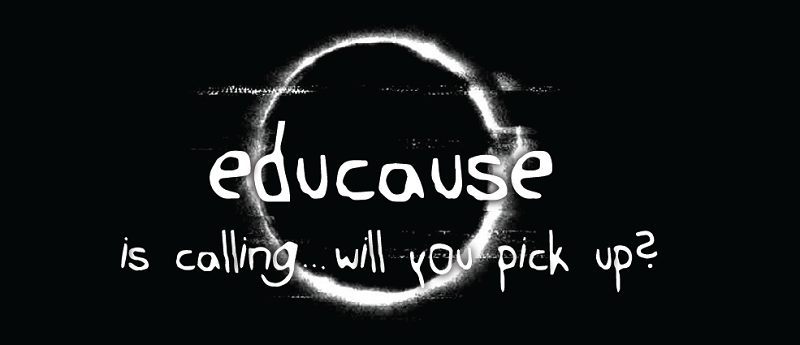
EDUCAUSE: Faculty Survey about Technology on Campus
Your perspectives on technology help us support an exceptional learning community. To inform our technology decisions, we encourage faculty to participate in a survey before Oct. 6.
You can complete the survey at https://rockcha.lk/2023FacultySurvey.
The survey is open through Oct. 6 and may take up to 30 minutes to complete. It is offered annually by EDUCAUSE, a national higher ed nonprofit technology association, to help universities learn more about how their employees and students use technology. Your participation will help us improve technology services at KU and ensure we are meeting your technology needs. Your participation is voluntary, and your responses will be anonymous.
Thank you for your participation!

Protect Your Devices with Regular Updates
KU workstations automatically receive antivirus protection through Windows Defender to guard against malware threats such as viruses, ransomware, spyware and more. But it’s up to you to install antivirus and anti-malware software on your personal devices and update them regularly.
Set your operating systems, as well as any antivirus apps, to update automatically whenever new security patches are released. Reboot devices daily to ensure new protections take effect and routinely run full scans to catch any new malware that may have gotten through. Keeping your software updated is one of the best defenses against cyberattacks.
If you think your KU-issued device has been infected, contact your IT Support Staff or the IT Customer Service Center (785-864-8080 | itcsc@ku.edu) immediately.
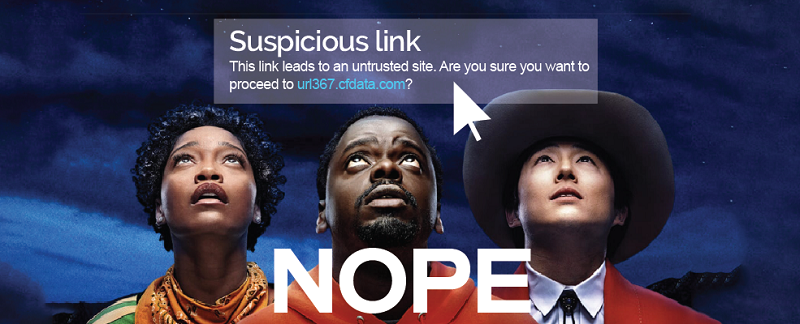
Recognizing and Reporting Phishing Attempts
When it comes to suspicious emails, just say “Nope!” Treat suspicious emails like an alien invasion and don’t let your personal information get abducted.
Avoid taking the bait by noting the following clues:
- Inconsistencies in email addresses, links and domain names (for example, a message that claims it is from the IT Customer Service Center but does not include ku.edu in the email address or URL)
- Poor grammar, spelling errors and/or odd formatting
- A reply-to email address that is not a "ku.edu" address
- A request for a password or other sensitive data
- Threats or a sense of urgency
If you receive a suspicious email, please report it by selecting the “Report Message” option in Outlook or forward the message to abuse@ku.edu.
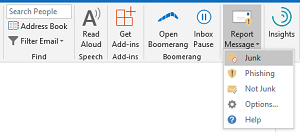
Need tech help? Contact the IT Customer Service Center at 785-864-8080 or itcsc@ku.edu. Or, visit our walk-up location in Anschutz Library. Find hours and more on our IT support page.