February 2023

Email Scams are on the Rise
As Valentine's Day approaches, it's important to be aware of the increase in malicious emails and phishing scams. These scams often involve receiving an email or message that appears to be from a legitimate sender, such as a flower delivery service or e-card website. The message may ask you to click on a link or provide personal information, such as your credit card number.
To protect yourself from these scams, be cautious when opening emails or messages from unknown senders. Don’t click on links or provide personal information unless you are certain the sender is legitimate. Additionally, be on the lookout for spelling and grammar errors, as these can be signs of a scam.
If you receive an e-card or message you suspect is a scam, do not click on any links or provide any personal information. Instead, click on the Report Message button in Outlook.
Below are some red flags to watch out for:
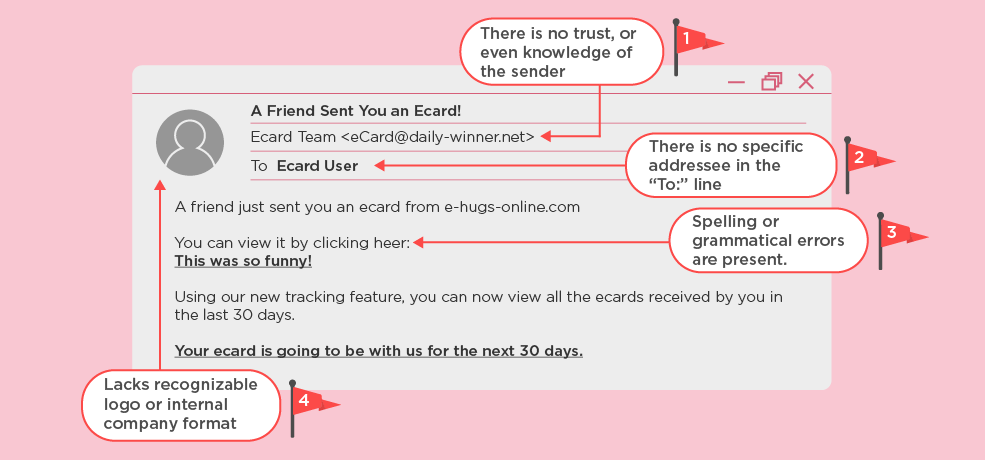
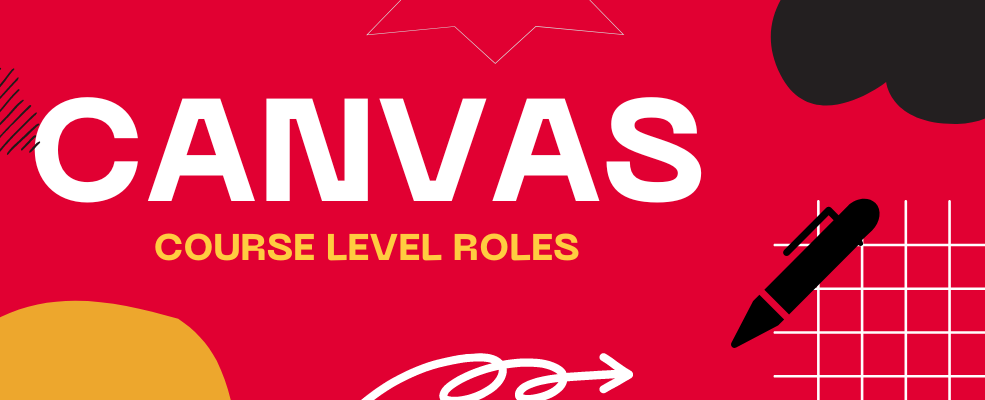
Canvas Tip: Course Level Roles
Canvas courses contain various roles and permissions that control a user’s access within a course. The Canvas system at the University of Kansas provides six base course-level user roles that help you ensure each user has the necessary access to course materials.
The six course-level roles include:
- Student — Default role, able to submit assignments and access course materials.
- Teacher — Has course administrative permissions, controls assigned courses.
- TA — Similar to Teacher but without access to student information system data. Supports the Teacher role.
- Designer — Can access, create and edit course content, but not grades. More permissions than TA.
- Grader — Assists instructor in grading and managing course settings, but cannot edit content. More limited than TA.
- Observer — Can observe a student's activities and grades, but has the fewest permissions. Used by athletic advisors at KU.
Understanding the various roles and permissions in Canvas is key to creating a successful course.
For more information, visit our Canvas course level roles page. For additional support, contact KU Information Technology Educational Technologists at itedtech@ku.edu or 785-864-2600.

Unlock Your Creativity with Free Access to Adobe Express
As a KU employee, you have access to Adobe Express at no cost. Adobe Express is a comprehensive software suite that enables you to design, edit and share engaging graphics, videos and documents. Whether you're developing a lesson plan, working on a creative project, or simply nurturing your creative skills, Adobe Express provides the tools you need to be successful. All applications in the Adobe Express suite can be used on either PC or Mac using the browser of your choice. For instructions on how to set up your account, visit our Adobe Express instructions page.

ArcGIS Now Supports Single-Sign On
ArcGIS is a geospatial mapping application provided by ESRI, available to all faculty, staff and students at KU. In fall 2022, we enabled single sign-on access to ArcGIS, which means you can now sign in to the application and start using it without any delay or approval. To start using ArcGIS, simply log in with your KU Online ID and password. If you are an existing user, you will receive communications regarding the migration of your account to the new SSO account type in the coming months.
Need tech help? Contact the IT Customer Service Center at 785-864-8080 or itcsc@ku.edu. Or, visit our walk-up location in Anschutz Library. Find hours and more on our IT support page.