May 2025
 Summer Support for Courses and Technology
Summer Support for Courses and Technology
Prepping for fall or refreshing summer courses? KU's Educational Technologists are here to help with course design, Canvas tools, and classroom tech. Schedule a consultation to get started. For software, accounts or device issues, IT Support is available all summer long.
Contact the KU Educational Technologists:
Lawrence Campus - itedtech@ku.edu or 785-864-2600
Edwards Campus - kuec_edtech@ku.edu or 913-626-9619
Contact KU IT Support:
Lawrence Campus – ithelpdesk@ku.edu or 785-864-8080
Edwards Campus – kuec_support@ku.edu or 913-897-8459
 Technology and Travel
Technology and Travel
Traveling can make you more vulnerable to security and other technology concerns. From ensuring you have the right cords to helping you navigate a country’s technology ban, a technology assessment should be part of your trip preparations. Follow best practices when traveling with these quick tips:
- Don’t use public Wi-Fi
- Only travel with essential devices.
- Backup your files and remove any data you don’t need.
- Check phone and plan compatibility with international locations.
- Avoid using public USB ports for charging. Use electrical outlets instead.
- Configure the KUAnywhere VPN before your trip.
- Some applications (e.g., Duo) may not be available in all countries. Check before you leave to ensure access on the road to needed systems and applications.
Visit our IT Security When Traveling page for more tips and information. Particularly if you’re traveling internationally, contact the IT Security Office at itsec@ku.edu for a consultation before your trip.
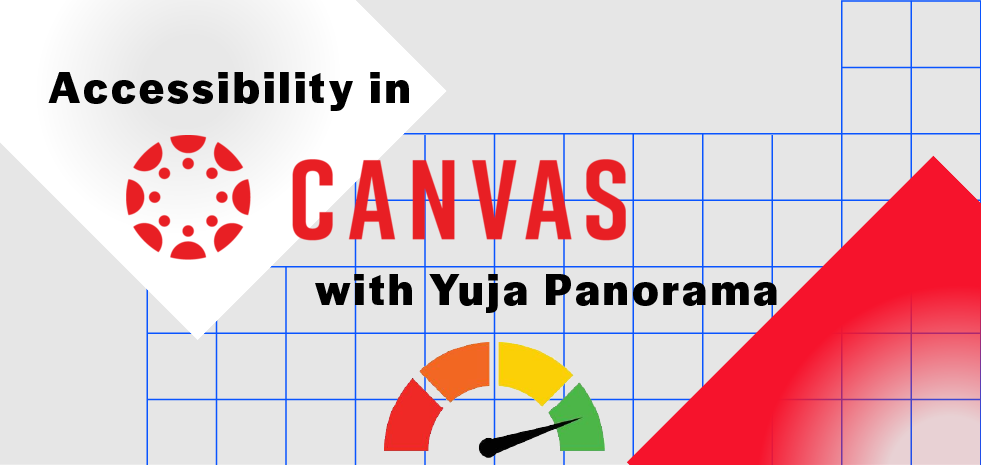 Introducing Your New Canvas Accessibility Tool
Introducing Your New Canvas Accessibility Tool
KU has transitioned from using Ally to a new accessibility tool, YuJa Panorama, now integrated directly into Canvas. Panorama automatically scans your course materials and provides feedback to help make content more accessible to all students, including those who use screen readers, keyboard navigation, or other assistive technologies.
Whether you’re building a course from scratch or refreshing materials over the summer, Panorama can help you identify and improve files like PDFs, Word documents, PowerPoints and more. You’ll see accessibility indicators next to your content, along with suggestions for improvements.
Learn how to get started in Canvas or check out YuJa’s instructor guide.
 End of Semester Resources
End of Semester Resources
KU offers a variety of resources to assist instructors with end-of-year preparations and getting ready for the fall term. Take advantage of the following services and support offerings:
- Canvas – Access guides, training videos, workshops, templates and more at the Canvas Resources for Instructors webpage.
- Center for Online and Distance Learning (CODL) – CODL provides instructional design, media production, exam proctoring and more. Visit the CODL website or contact CODL at 785-864-1000 or codl@ku.edu.
- KU IT Educational Technologists – Contact IT Educational Technologists at 785-864-2600 or itedtech@ku.edu for technical support or training for Canvas and other teaching and learning technology tools.
- The Media Production Studio (MPS) – MPS offers audio and video recording studios, videography services, post-production support and assistance with video and communication applications. Visit the MPS website or contact MPS at 785-864-6452 or itmps@ku.edu.
Need tech help? Contact the IT Help Desk at 785-864-8080 or ithelpdesk@ku.edu. Or, visit our walk-up location in Anschutz Library. Find hours and more on our IT support page.