August - September 2024

Tech Help When You Need It!
Whether you’re a new faculty or staff member or have been here for years, we want to make sure you know how to get technology help when you need it. Most tech support for faculty and staff is provided by our Technology Support Center teams, but you can also call the IT Customer Support Center outside of regular business hours.
Technology Support Center
Visit the TSC website and click on the “Create Help Ticket” button, or enter your department name to search for your TSC team.
IT Help Desk
The IT Help Desk provides weekend and evening technology support at 785-864-8080 or ithelpdesk@ku.edu. Visit the Technology Help page for hours and additional information.
Edwards Campus
Faculty and staff on the Edwards Campus can get tech support through the Edwards TSC or visit the Edwards Campus Technology Help website.
Educational Technologists:
Need help with Canvas or other academic technologies?
Lawrence Campus — itedtech@ku.edu or 785-864-2600
Edwards Campus — kuec_edtech@ku.edu or 913-626-9619
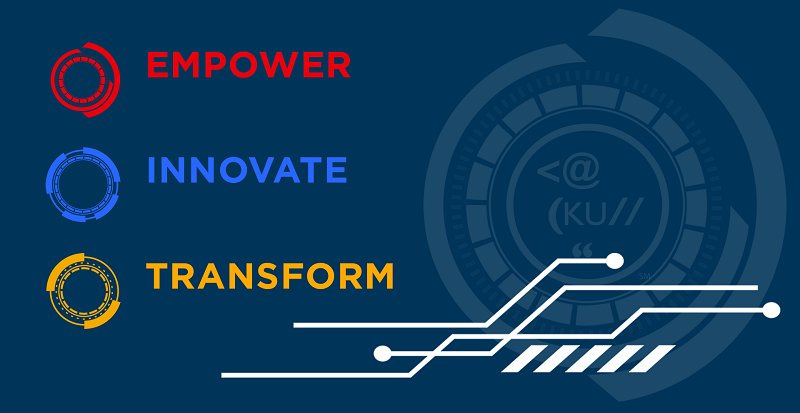
Our 2025 Strategic Plan
In developing the 2025 KU IT Strategic Plan, our team talked with students and employees, consulted with campus partners and analyzed peer data and industry benchmarks. We identified three guiding principles — Empower, Innovate and Transform — that will drive our IT strategy and operational imperatives in support of KU's Jayhawks Rising strategic plan.
Review our 2025 Strategic Plan to learn how KU IT will support your academic, research and professional goals by:
- Empowering education through academic technologies
- Innovating as an essential strategic partner in university initiatives
- Empowering research and discovery
- Transforming the culture of KU IT by being leaders of change
- Innovating technology infrastructure and architecture
- Transforming KU's cybersecurity environment

Don't Automatically Duo!
If you aren’t trying to log in but you receive a Duo notification on your phone, DON’T APPROVE IT! Someone is likely trying to hack into your account.
Contact the IT Help Desk immediately at 785-864-8080 if you accidentally approved a Duo request that you didn’t initiate. Learn more about Duo.
Accessibility Resources
KU strives to be an inclusive community that meets each person’s individual needs. For help creating accessible course materials and other content, visit the Accessible KU website. Kit Cole, IT Accessibility Manager, also provides consulting and support for making websites and other content accessible. Contact Kit at kitcole@ku.edu.
Ally helps provide more accessible access to content in Canvas and on KU websites by offering alternative versions, including electronic braille and audio. If you want guidance with using Ally in Canvas, contact KU IT Educational Technologists at itedtech@ku.edu or 785-864-2600.
Sharpen Your Technology Skills
Whether you want to advance your Adobe skills, master Microsoft applications, or enhance your expertise in other technology areas, KU IT and Human Resources provide educational options. Sign up for a KU IT workshop at workshops.ku.edu or explore LinkedIn Learning videos available in myTalent.

Technology and Travel
Traveling can make you more vulnerable to security and other technology concerns. Whether as simple as having the right cords or as complex as technology bans in some countries, include a technology assessment as part of your trip preparations. And, follow best practices when traveling, such as not using public WiFi. Quick tips:
- Only travel with essential devices.
- Backup your files and remove any data you don’t need.
- Check phone and plan compatibility with international locations.
- Avoid using public USB ports for charging. Use electrical outlets instead.
- Configure the KUAnywhere VPN before your trip.
- Some applications (e.g., Duo) may not be available in all countries. Check before you leave to ensure access on the road to needed systems and applications.
Visit our IT Security When Traveling page for more tips and information. Particularly if you’re traveling internationally, contact the IT Security Office at itsec@ku.edu for a consultation before your trip.
Need tech help? Contact the IT Help Desk at 785-864-8080 or ithelpdesk@ku.edu. Or, visit our walk-up location in Anschutz Library. Find hours and more on our IT support page.