DUO Log-in Prompt Changed March 28
On March 28, we will rolled out Duo Universal Prompt, which changed the look, feel and behavior of Duo prompts. The Universal Prompt provides a streamlined Duo experience over the traditional prompt, by simplifying the login process and reducing the number of clicks required to authenticate.
When you log in with the new Duo Universal prompt you'll notice a fresh look, along with a few other key differences. During your initial login after the change, Duo defaults to the most secure method available. However, you can still change your authentication method if you want and Duo will remember your authentication settings for future logins. If you clear your browser cache, Duo will revert to the most secure method and you will have to reselect your preferred method.
Duo Traditional Prompt
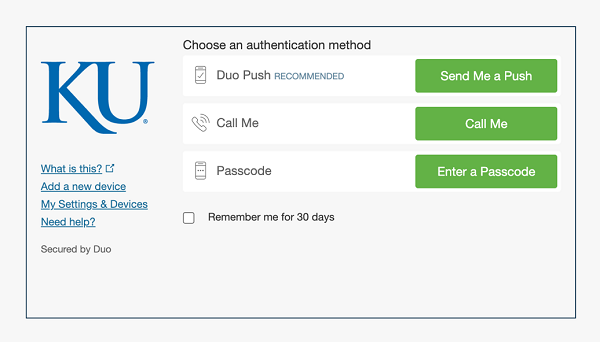
Duo Universal Prompt
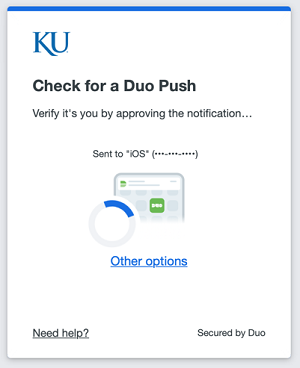
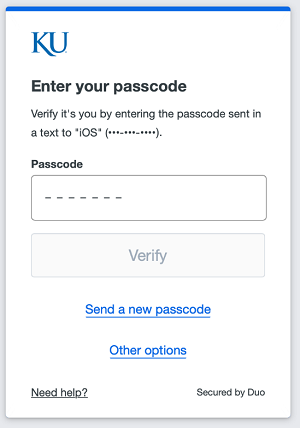
To change your device or Duo authentication method, click “Other options” near the bottom. This takes you to a list of all available Duo authentication options, including Duo mobile passcode, text message, phone call and bypass code. Click on the one you want to use and follow the instructions to complete the log-in process.
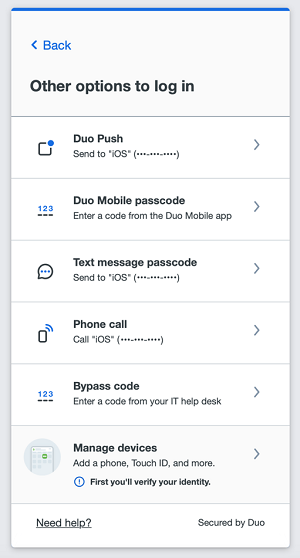
If you have questions regarding Duo authentication and prompts, please contact the Customer Service Center at itcsc@ku.edu or 785-864-8080.