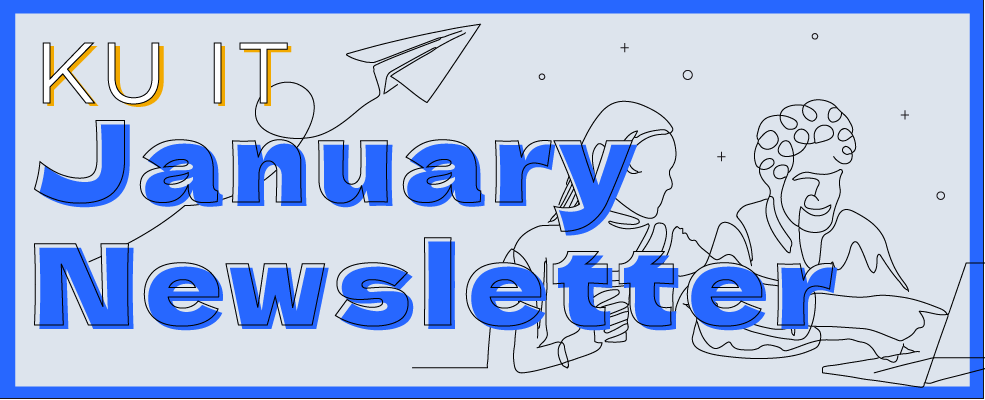January 2023
Get Organized with OneDrive for Business
January may seem too early to think about spring cleaning, but anytime is a good time to organize your electronic files. While not all files you keep have to “spark joy,” you do want to store them securely and in a place with easy access. That’s where Microsoft OneDrive for Business can help.
All KU faculty, staff and students have 1TB of storage in OneDrive for Business while they are at KU. Files stored in OneDrive for Business are available anywhere you have an internet connection. And, files in your KU OneDrive for Business can be shared with contacts internal and external to KU.
Log in to Office 365 and select "OneDrive for Business" in the Office 365 applications menu. Visit our OneDrive for Business How To page for more information.

KU IT Security Awareness Training
The Provost recently announced changes to required trainings for faculty and staff. IT security awareness training will launch in February concurrently with all other required trainings, and close at the end of spring break week. The changes were based on feedback from faculty and staff. The IT security awareness module will be assigned to you in MyTalent. Keep an eye out for an email by HR at the end of the month for details on accessing the training modules. Contact the IT Security Office at itsec@ku.edu or 785-864-9003 with questions regarding IT Security training content and policy.

Canvas Tips & Tricks for Instructors
Check Your Notification Settings
The transition to Canvas is officially complete! Beginning this semester, no KU courses will use Blackboard.
On January 9, KU Information Technology made an update to the default user account email address in Canvas. While this change should have little to no effect on most people’s experience, it may have affected notification settings for some. Revisit your notification settings in Canvas to ensure you are notified in your KU email about messages received within Canvas. For guidance on customizing how and when Canvas notifies you, visit our notification settings help page.
Default Term Dates for Courses
To help with management of past semester courses, KU Information Technology has introduced two different default “term end dates”: one for students and a second date for all other roles in courses. After a default term end date for an academic semester, courses will be placed in a read-only state and appear in the ”past enrollments” area on an instructor’s All Courses page. It’s also possible for an instructor to override the default term date by entering custom course start and end dates in the course’s settings. Learn more about Term and Course Dates.
Upcoming Inbox Interface Update
On Jan. 21, Canvas will be releasing an update to the Inbox user interface. This update is to improve functionality and includes only a slight change to the appearance of the inbox. To preview the update before Jan. 21, log into the KU Canvas test system.

Upcoming Technology Workshops
Registration is open! KU IT conducts training sessions throughout the year to help faculty and staff use a variety of software programs more effectively. We offer regularly scheduled technology training workshops that are open to everyone, as well as tailored group and one-on-one consultations. Visit our Workshops Calendar to register for upcoming opportunities.
Need tech help? Contact the IT Customer Service Center at 785-864-8080 or itcsc@ku.edu. Or, visit our walk-up location in Anschutz Library. Find hours and more on our IT support page.