April 2023

Team Up with Microsoft Teams!
Many of you have already discovered the benefits of using Microsoft Teams. For those who haven’t, we’re making it easier to find and use Teams by installing it on all KU-managed employee workstations starting April 12. With Teams open on your computer, you’ll have quick access to chat, video conferencing and document sharing tools. If you're not quite ready to use Teams, you can always close the window.
Please visit the How To KU page for guides and information about Teams. For specific questions about Microsoft Teams features and functionality, reach out to our Technology Instruction & Engagement team at training@ku.edu or 785-864-5155. Because Microsoft has announced it will discontinue Skype for Business, KU will transition completely to Teams by the end of the year. Stay tuned for more information in coming weeks.
Want more details? Read more...

E-Waste Recycling at KU
As part of our commitment to sustainability, KU IT offers e-waste recycling services for KU-owned computers and other electronic devices. If you have electronic devices that you no longer need, please take advantage of this service. KU IT accepts a wide range of electronic devices, including computers, printers, cell phones and batteries. In honor of Earth Day on April 22nd, we also encourage you to do your part to protect the environment by recycling or responsibly disposing of your personal electronic devices and other e-waste. Douglas County typically holds an e-waste event each spring where residents can take used electronics. A date has not been announced for this year. Check the county’s Electronics Recycling page for details. Please note that KU e-waste should not be turned into the county’s recycling program.
Next Steps if Your Work Computer is Lost or Stolen
If your state laptop is lost or stolen, it is important to act immediately to protect sensitive information. Immediately inform KU IT and the KU Public Safety Office, and they will work with you to determine the best course of action, such as remote wiping of the device, changing passwords and notifying parties who may be impacted.
We recommend you take preventative measures, such as securing your computer when not in use and avoid leaving it unattended in public areas. Contact the KU IT Help Desk at ithelpdesk@ku.edu or 785-864-8080 with any security questions or concerns, and visit our IT Security site for more information.
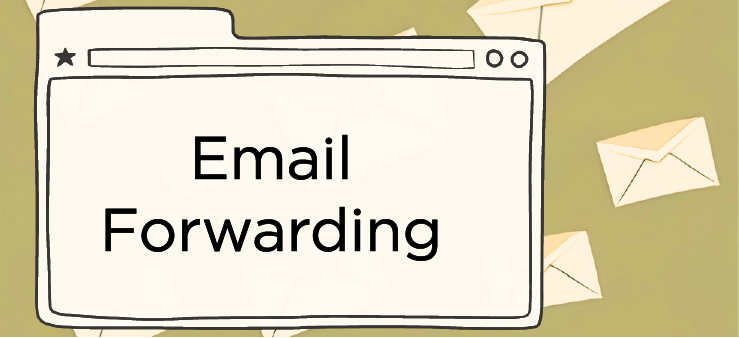
Think Twice Before Forwarding Your KU Email
While we understand some people prefer to receive their KU email in another account, we strongly recommend against forwarding your email to an external account, such as Gmail. By doing so, you may unintentionally compromise the security of both your personal device and confidential KU information or data. Additionally, your email may not be delivered or forwarded properly depending on the security strategies of the external email service you are using.
Our email forwarding page provides more information on why we recommend that you don't forward your KU email.
If you have questions about managing your KU email or need assistance with email settings, please contact the KU IT Help Desk at ithelpdesk@ku.edu or 785-864-8080.

Level Up with Technology Workshops
KU IT offers a wide range of technology training workshops to help you enhance your skills and productivity. Our workshops cover topics such as Microsoft Office, Canvas, Photoshop and more. All workshops are free and open to all KU faculty and staff. To sign up for a workshop, please visit our Workshops Calendar. We look forward to seeing you at one of our upcoming workshops!

Phishing Attacks
Phishing attacks are a common method used by cybercriminals to steal sensitive information. At KU IT, our goal is to get to zero clicks on phishing emails. To achieve this goal, we will continue to use self-phishing campaigns, which provide awareness and education around phishing. By participating in these exercises, you can learn how to spot and avoid phishing attacks. If you have any questions or concerns about phishing, reach out to KU IT at ithelpdesk@ku.edu or 785-864-8080.
Need tech help? Contact the IT Help Desk at 785-864-8080 or ithelpdesk@ku.edu. Or, visit our walk-up location in Anschutz Library. Find hours and more on our IT support page.