May 2023

Summer IT Help
As you're planning and updating your courses for next year, we're here to help. Our Educational Technologists are available year-round to provide technology support for Canvas and other academic systems. They can also consult and provide ideas for using technology to enhance your courses.
Contact the KU Educational Technologists:
Lawrence Campus - itedtech@ku.edu or 785-864-2600
Edwards Campus - kuec_edtech@ku.edu or 913-626-9619

Blackboard Access Deadline: Sept. 30
Now that the transition to Canvas is complete, Blackboard access will end on Sept. 30. KU IT has taken steps to archive some Blackboard materials from summer 2018 to fall 2022, but the archive may not contain all course materials, so we recommend saving anything you may need before the deadline. For instructions on locating and downloading content, visit our Download Blackboard Content guide. Please note that practice courses and non-academic courses are not being archived. If you have any questions, contact us at itedtech@ku.edu or 785-864-2600.
KU IT Collaborates with KBOR Institutions
At KU IT, we are firm believers in the power of teamwork to achieve greater goals, which is why we actively collaborate with our colleagues from other KBOR institutions. Our joint efforts have resulted in several successful outcomes, such as securing an Adobe licensing agreement that grants all faculty and staff access to Adobe Creative Cloud. We have also collaborated on the annual CHECK event, which gathers IT professionals across Kansas to share knowledge and present on ways to improve technology services for the higher education community. Additionally, we've partnered on penetration testing projects to improve our cybersecurity defenses. Our dedication to teamwork allows us to deliver better services to our community and make a greater impact in the world of higher education.
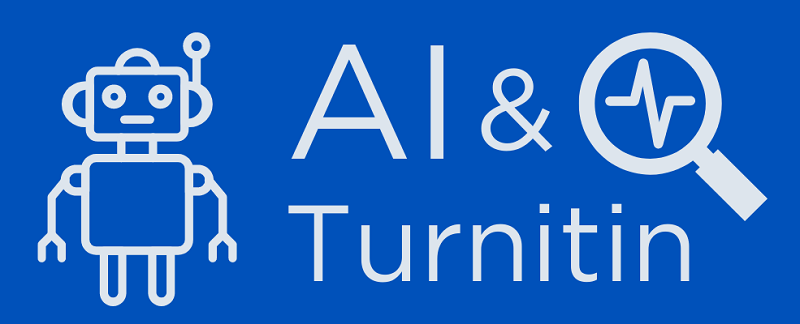
Turnitin: AI Text Recognition Tool
As AI technology continues to change our world, KU IT is closely following the tools and resources to best serve our community. This April, Turnitin introduced a new tool to add built-in AI-generated text recognition. However, due to questions surrounding the accuracy of AI detection, and because KU policy doesn’t currently address use of AI in student work, we advise using the AI detection functionality only as a starting point for discussions with your students about academic integrity.
Although these rapid advancements in AI technology can raise concerns, we believe AI has the potential to improve our lives and the way we work. As we enter this new era of technology, KU It will continue to adopt new technologies like Turnitin to enhance our services and stay ahead of the curve.

Tech Resources for Off-Campus
KU IT offers many resources that make it easy to stay connected if you are away from campus this summer. Work with your IT Support Staff to get set up with any of these helpful resources before you leave for summer break:
- KU Anywhere VPN — KU’s virtual private network (VPN) allows secure access to resources on the KU network from an off-campus computer with internet access.
- OneDrive for Business — Store your files in the cloud with OneDrive for Business, so you can access them anytime and anywhere you have internet access.
- Security Info for Travel — Visit our IT Security When Traveling page for important information about traveling with KU data.
- Eduroam — Access eduroam WiFi using your KU Online ID at thousands of institutions around the world. To log in, enter your username as "onlineID@home.ku.edu." Check the U.S. locations map or the International locations map to see if there’s an eduroam network available where you’re traveling. For more information, visit our eduroam Knowledge Base page.
- Know Your IT Support Staff — Before you travel, visit the TSC website to find contact information for your department’s IT Support Staff.
Need tech help? Contact the IT Customer Service Center at 785-864-8080 or itcsc@ku.edu. Or, visit our walk-up location in Anschutz Library. Find hours and more on our IT support page.
